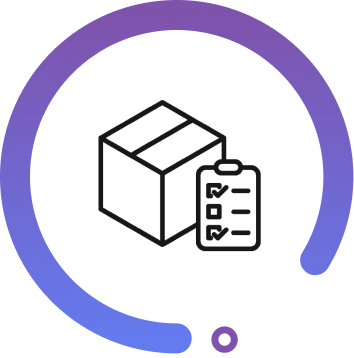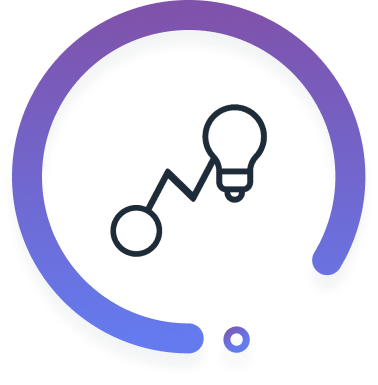
Enlighten
Simplicity
Forget about spreadsheets & complicated software, with Enlighten you can successfully manage your Demand Planning and Collaboration with your management, sales team and customers. It is a true web system that can be accessed from wherever there is an internet connection.
Demand Planning
Simplicity does not mean ignoring technologies such as Machine Learning (ML)
Where appropriate, Enlighten uses both Classic and ML forecast methodologies. Users don't have to configure complex sets of data or build the algorithms.
Analytics
A range of graphical analytics is available. For example; compare classic forecasting methods vs ML forecasts, allowing you to make more informed decisions.
Display absolute error, MAPE, bias and normalized metrics, see multi-dimensional
item classifications, customer ranking and forecast waterfall reports.
High Level Data Views
The application is based on a fully visual data filtering methodology that allows users to search using any relevant data attribute in the system and get answers immediately.
It is not necessary for users to make specific data views using Boolean logic, such as and/or and so on.
Aggregation and disaggregation is done in real-time.
Events & Promotions
Enlighten caters for static and moving events with upper and lower windows to control buy-in and sell-out periods.
Promotions management is custom designed for your set of circumstances.
Collaboration
Different levels of collaboration are easily managed.
Your team and customers can only see and adjust what they are responsible for so there is no confusion and the workflow is more efficient.